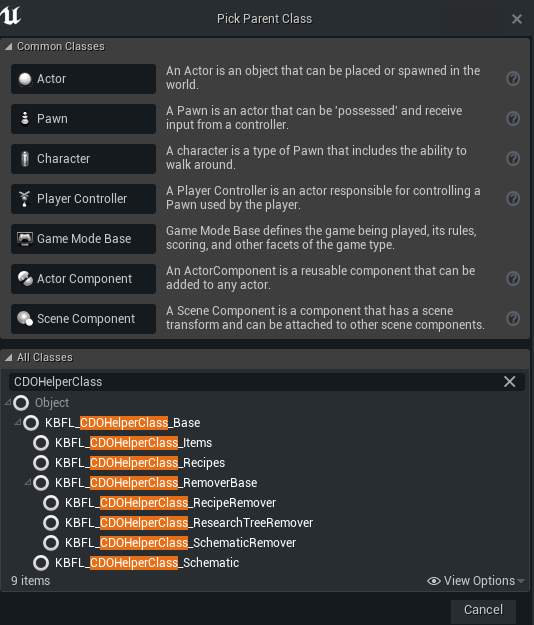CDO Helper: Recipes
Basic
This System allow us easily to overwrite content in Satisfactory.
You create a Class or an instance of the CDOHelper and add them to GameWorldModule.
active the parameters you activate the CDO on this.
And the classes where we want to apply this CDO.
|
CDO Helper Classes use only SoftObject (so if we select a class that not exists or can lod the CDO will skip) |
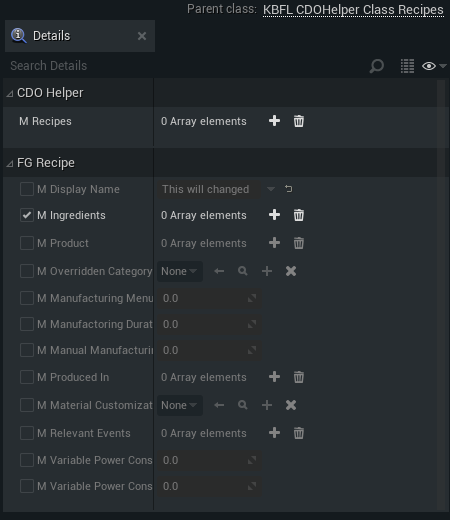
Create a new CDOHelper instance in parameter
First way is directly create a UObject instance in the parameters:
MCDOInformation Map > select the phase where the CDO should be done > M Recipe CDOHelpers > M Class Helper Object
Select here the base Class and the set the values you want.
Example:
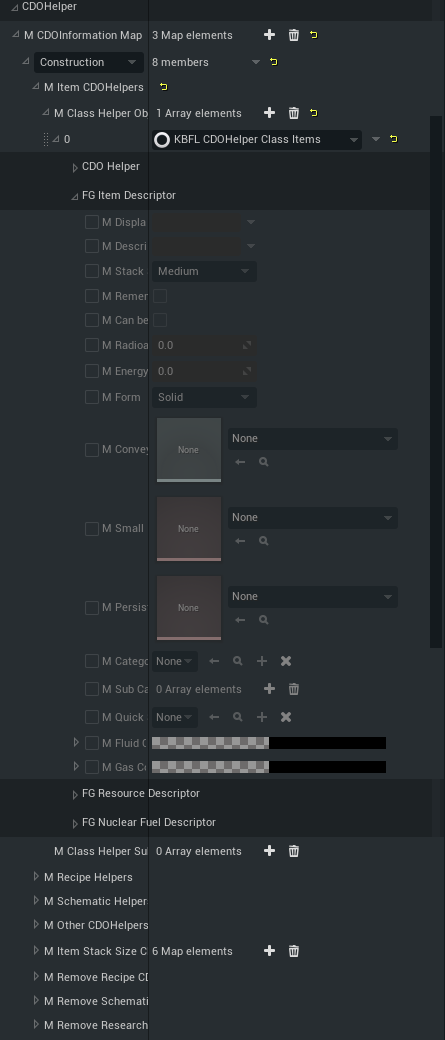
Create a new CDOHelper
First you need to create a new blueprint class from the parent KBFL_CDOHelperClass_Recipes this class will use to set the options and information for the CDO.
Now add this class to your GameWorldModule: MCDOInformation Map > select the phase where the CDO should be done > M Recipe CDOHelpers > M Class Helper Classes