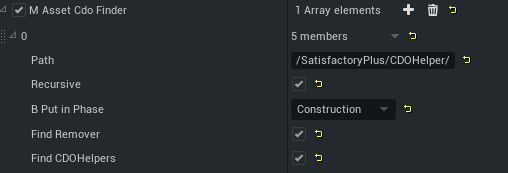Asset Finder
What’s the Asset Finder
The Asset finder helps you to easier register CDOHelper and Schematics, Research Trees and Recipes in the Mod Content registry.
It searches in the Folders that you set for these classes and register this then in the Mod Content registry.
Using
After setup your KBFL GameWorldModule you have now a KBFL GameWorldModule section in the details. There are now 2 Inputs that can be toggled on and off. (if is off then will this code not executed and skipped by the system!)
-
M Asset Registry OptionsThis is the array for register Schematics, Research Trees and Recipes. -
M Asset Cdo FinderThis is the array for register CDO helper classes in a given Phase.
M Asset Registry Options
|
This functionality is by default: Disabled |
| Variable | Description |
|---|---|
|
The Path where we scan for the Assets (This need to be valid) Tip: the path for your mod begins with |
|
Enable the scan recursive in the directory. (Find all Assets in subdirectory) |
|
Enable the function to automatic register Schematics. |
|
Enable the function to automatic register Research Trees. |
|
Enable the function to automatic register Recipes. |
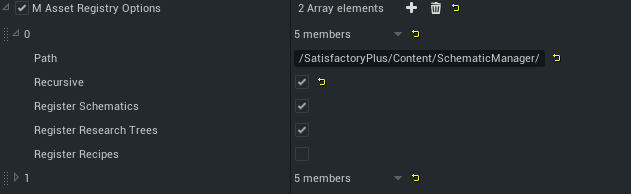
M Asset Cdo Finder
|
This functionality is by default: Disabled |
| Variable | Description |
|---|---|
|
The Path where we scan for the Assets (This need to be valid) Tip: the path for your mod begins with |
|
Enable the scan recursive in the directory. (Find all Assets in sub directory) |
|
In what phase should this CDO helpers add |
|
Should the Helper find Remover classes |
|
Should the Helper find normal CDO classes (all not remover cdo helpers) |