ContentLib Folder Names
As of ContentLib 0.2.0, the directory structure has been changed to be more informative and consistent with a packaged mod. This is so that making the transition to a full mod is easier later on.
When outside of a custom mod,
ContentLib scripts should all be placed within specific folders within your Mod Configs folder,
for example, <game install directory>/Configs/ContentLib/Items
Note that ContentLib does not create these folders for you - you will have to create new empty folders in the correct location if you want to use them.
To see the full list of supported directories, check your logs after going to the ContentLib mod configs screen in-game. To enable logging, see this official docs page.
Folder Layout
Configs Folder
If you’re writing scripts to go in your configs folder, these are the supported folder names as of 0.2.0
Configs/ContentLib/Items/
Configs/ContentLib/Icons/
Configs/ContentLib/Recipes/
Configs/ContentLib/RecipePatches/
Configs/ContentLib/ItemPatches/
Configs/ContentLib/Schematics/
Configs/ContentLib/SchematicPatches/
Configs/ContentLib/VisualKits/
Configs/ContentLib/CDOs/For example, if your game was installed in the folder
D:\Programs\EpicGamesGames\SatisfactoryExperimental\
then the folder path to the ContentLib Items folder should be
D:\Programs\EpicGamesGames\SatisfactoryExperimental\FactoryGame\Configs\ContentLib\Items
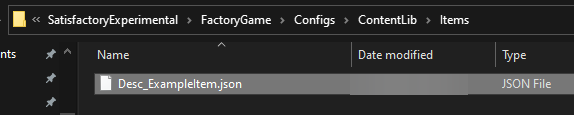
Packed with Mod
If you’re writing scripts to be shipped with a mod, these are the supported folder names as of 0.2.0, assuming your mod reference is ModReferenceGoesHere.
Make sure you see the tutorial about how to ensure these files are packaged correctly to be included with your mod.
Mods/ModReferenceGoesHere/ContentLib/Items/
Mods/ModReferenceGoesHere/ContentLib/Icons/
Mods/ModReferenceGoesHere/ContentLib/Recipes/
Mods/ModReferenceGoesHere/ContentLib/RecipePatches/
Mods/ModReferenceGoesHere/ContentLib/ItemPatches/
Mods/ModReferenceGoesHere/ContentLib/Schematics/
Mods/ModReferenceGoesHere/ContentLib/SchematicPatches/
Mods/ModReferenceGoesHere/ContentLib/VisualKits/
Mods/ModReferenceGoesHere/ContentLib/CDOs/For example, if your game was installed in the folder
D:\Programs\EpicGamesGames\SatisfactoryExperimental\
then the folder path to the ContentLib Items folder within your mod should be
D:\Programs\EpicGamesGames\SatisfactoryExperimental\FactoryGame\Mods\YourModReference\ContentLib\Items
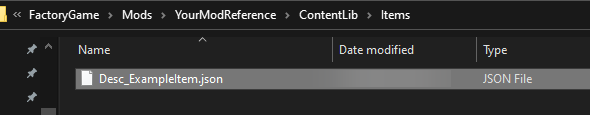
Folder Nesting
As long as your JSON files are within the correct content-type directory as mentioned above, you are allowed to create sub-folders to further organize your files.
For example, the following folder structure is valid:
Mods/ModReferenceGoesHere/ContentLib/Items/Solids/Desc_CoolItem.json
Mods/ModReferenceGoesHere/ContentLib/Items/Gases/Desc_NitrogenGas.json
Mods/ModReferenceGoesHere/ContentLib/Items/Liquids/Desc_LiquidPropene.json
ContentLib does not enforce any limit on the number of levels of sub-directories, but it’s probably possible to have problems with Unreal asset path limits if you start using a ton of levels.