Getting Start
Install KBFL
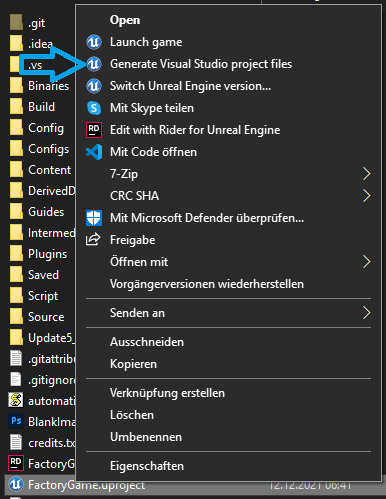
-
To install KBFL download the latest version [HERE](https://github.com/Satisfactory-KMods/KBFL) (or clone it direct in
<sml project path>/Plugins/KBFL/) -
Copy the plugin in your Plugins folder of your SML project
-
<sml project path>/Plugins/KBFL/ -
Generate now again the Visual Studio project files
-
open
FactoryGame.sln -
Build
ShippingandDeveloper Editor -
if all this done you can open the uproject and use KBFL
Update KBFL
-
To Update KBFL download the latest version [HERE](https://github.com/Satisfactory-KMods/KBFL) (or clone it direct in
<sml project path>/Plugins/KBFL/) -
Overwrite the old KBFL folder
-
Generate now again the Visual Studio project files
-
Open
FactoryGame.sln -
Build
ShippingandDeveloper Editor
Add KBFL as dependency
After install KBFL and using KBFL in your mod. You should add KBFL in your mod dependency.
For this you need to add KBFL in your <modref>.uplugin.
|
You can manuel update KBFL to avoid crashes on furture updates! |
Here is a example:
"Plugins": [
{
"Name": "SML",
"SemVersion": "^3.3.0",
"Enabled": false
},
{
"Name": "KBFL",
"SemVersion": "1.9.0",
"Enabled": false
}
]"Plugins": [
{
"Name": "SML",
"SemVersion": "^3.3.0",
"Enabled": false
},
{
"Name": "KBFL",
"SemVersion": "^1.9.0",
"Enabled": false
}
]