Hooking
Hooking is a C++ exclusive feature of SML that allows you to attach a custom function body to a existing function.
All C/C++ functioning hooking stuff can be found in #include <mod/hooks.h>.
All Blueprint function hook stuff can be found in #include <mod/blueprint_hooking.h>.
C/C++ Function Hooks
The hooking interface provides distinct 3 ways of hooking functions, each of which have two types of call order.
If multiple hooks are attached to the same function, these hooks will then get called in the order they were registered.
There is a normal hook which gets called before the actual function gets called.
Through this hook you are able to prevent the final function call and you are also able to overwrite the return value.
If you cancel the execution of the final function, you can prevent the following hooks from being called.
Keep in mind that this means that another hook can prevent your hooks from being called by Satisfactory.
The normal hook’s signature is void(CallScope<HookFuncSignature>&, hookFuncParams).
If you hook a member function, the this pointer is handled like a parameter and is the first parameter used.
As long as you don’t cancel the final function execution, or do it yourself by calling the scope object,
the final function will be implicitly called after your hook function returns.
|
Sometimes when hooking functions that return custom types such as structs and FStrings, the game can unexpectedly crash! The cause of this is not fully known and often depends on the function being hooked. As such, try to avoid hooking functions that return said custom types wherever possible. |
The call scope object allows you to:
-
Cancel the final function execution (if the hook function returns void).
void hook(CallScope<...>& Scope, int exampleArg) scope.Cancel(); } -
Call the next hooks and the final function within your body. Calling the scope need to have all the same parameters as the func hook signature.
This only works with a return type of void.
void hook(CallScope<void(int)>& Scope, int exampleArg) // stuff before final function call scope(exampleArg); // call following hooks (final function might get called as long as following hooks don't cancel/overwrite it) // stuff after final function call }You can also use after this type of call the call scopes
getResultfunction to get the return value of the hooks/final function as long as the to hook functions signature does not return void. -
Override the return value before the final call (causes the final call to not occur)
void hook(CallScope<int(int)>& Scope, int exampleArg) // final function might get called scope.Override(customReturnValue); // final function wont get called anymore }
Since you still want to make sure your hook gets called, no care about if the final function got called or not we introduce the "after" hooks. These hooks get all called after the normal hook calls and only allow you to read the parameters as well as the resulting return value. That means you can’t influence the final function call. These also don’t use the CallScope object, instead the first parameter of your hooks signature is the return value following by the function call parameters.
void hook(int returnValue, int exampleArg) {
// do some stuff
}The 3 Hook Types
By 'hook types' we mean the different ways of attaching a hook to a function. Each attachment method works differently under the hood, and it’s important to pay attention to the key differences between the different types of hooks.
Be aware that type of return values and parameters etc has nothing to do with each other or if it is a member function, you can use them in any way. Note that the Hook function is a std::function, which means that it can be any type a std::function can accept, such as function pointers, function pointers with bound placeholders, or even lambdas.
|
For "after" hooks, add the |
Type: SUBSCRIBE_METHOD
The SUBSCRIBE_METHOD-Macro attaches a hook to the given function passed by pointer.
SML will take that function pointer and find the symbol name so bootstrapper can then redirect
the function calls for that symbol to SML’s hook framework.
Usage goes as following:
#include <mod/hooks.h>
class SomeClass {
public:
int MemberFunction(int arg1);
static void StaticFunction();
}
void registerHooks() {
SUBSCRIBE_METHOD(SomeClass::MemberFunction, [](auto& scope, SomeClass* self, int arg1) {
// do some nice stuff there
})
SUBSCRIBE_METHOD(SomeClass::StaticFunction, [](auto& scope) {
// do some nice stuff there
})
}|
Hooking overloaded function might not work as intended since the compiler has no clue what exact symbol you now want to hook.
For that you should have an look at the |
Type: SUBSCRIBE_VIRTUAL_FUNCTION
The SUBSCRIBE_VIRTUAL_FUNCTION-Macro attaches the given hook to the given function passed
by pointer in the virtual table of the given class.
This happens by SML reading the function symbol and class name so bootstrapper can then
change the the virtual table entry to the proper function of the SML hooking framework.
That also means, you change the virtual table of only the given table, if you allow want to change the virtual table entry of other classes you need to hook them separately.
Usage goes as following:
#include <mod/hooks.h>
class SomeClass {
public:
virtual int MemberFunction(int arg1);
}
class SomeChild : public SomeClass {
public:
virtual int MemberFunction(int arg1) override;
}
void registerHooks() {
SUBSCRIBE_VIRTUAL_FUNCTION(SomeClass, SomeClass::MemberFunction, [](auto& scope, SomeClass* self, int arg1) {
// do some nice stuff there
})
SomeClass parent;
parent->MemberFunction(0); // hook gets called
SomeChild c;
c->MemberFunction(1); // hook does not get called
}Type: SUBSCRIBE_METHOD_MANUAL
|
Obtaining the needed mangled symbol name is an advanced topic! So please only use it if you are at least a little bit familiar with disassembles. |
|
The after hook macro is called |
The SUBSCRIBE_METHOD_MANUAL works just like the SUBSCRIBE_METHOD but it instead allows you
to explicitly define the symbol to hook.
You still need to provide a function pointer which is used to determine the signature
of the function you want to hook so the template functions and classes know what to do.
The symbol name is mangled and can be obtained with IDA.
To do so, open IDA an click at the welcome page on new.
Then select the file under <SF installation>/FactoryGame/Binaries/Win64/FactoryGame-Win64-Shipping.exe and hit OK.
Then you need to wait quite a while.
When it is finished, you can find a list of all functions on the right hand side.
Search for the function you want to hook, double click on it.
The main view will show you the disassembly.
In there search for the function name and signature, immediately under it you can find the
mangled symbol name.
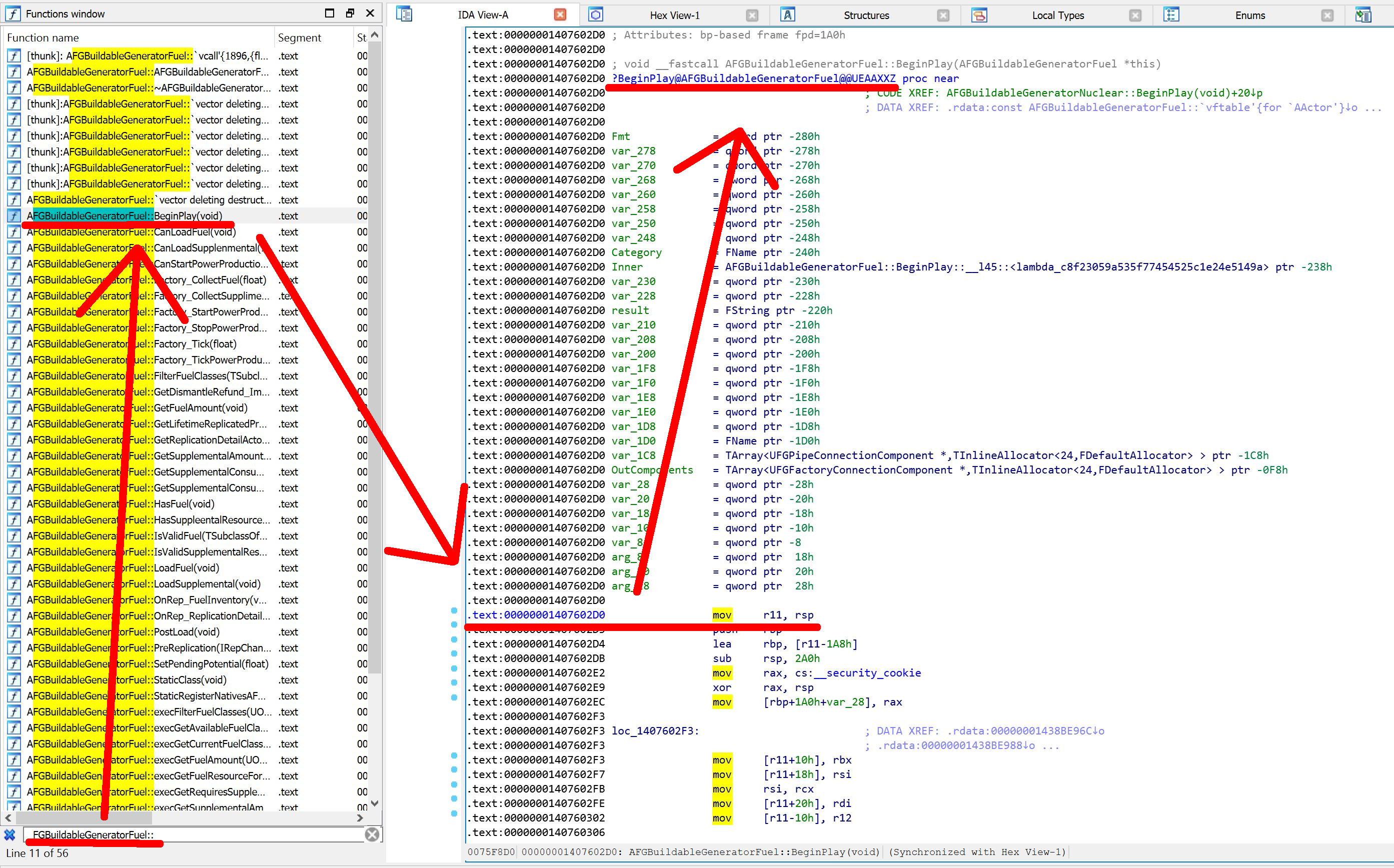
Usage goes as following:
#include <mod/hooks.h>
#include "FGBuildableGeneratorFuel"
void registerHooks() {
SUBSCRIBE_METHOD_MANUAL("?BeginPlay@AFGBuildableGeneratorFuel@@UEAAXXZ", FGBuildableGeneratorFuel::BeginPlay, [](auto& scope, FGBuildableGeneratorFuel* self) {
// do some nice stuff there
})
}Blueprint-Hooking
Blueprint function hooking works by changing the instructions of a Blueprint UFunction so that first your hook gets called.
The hook function signature is void(FBlueprintHookHelper&).
This helper structure provides a couple of functions allowing you to read and write data
to local function (including parameters), output parameters and accessing the context pointer.
You can attach a hook with the HookBlueprintFunction-Macro which takes a pointer
to the UFunction you want to attach the hook to.
Usage goes as following:
#include <mod/blueprint_hooks.h>
void registerHooks() {
UClass* SomeClass = ...;
UFinction* SomeFunc = SomeClass->FindFunctionByName(TEXT("TestFunc"));
HookBlueprintFunction(SomeFunc, [](FBlueprintHookHelper& helper) {
UObject* ctx = helper.GetContext(); // the object this function got called onto
FString* localStr = helper.GetLocalVarPtr<FString>("StrVariable"); // getting the pointer to a local variable
FString* output = helper.GetOutVariablePtry<FString>("OutValue"); // getting the pointer to a output variable
// do some nice stuff there
})
}|
You can also provide a count of instruction as third parameter to hook as instruction based offset from the top. But we highly encourage you to not do so unless you know what you exactly do! |