Mod-Init
Our mod must have a starting point from which everything else gets invoked. If we don’t have one, then the mod’s content will never be added to the game during loading.
In our case this is the InitMod Blueprint. This will implement necessary events which gets the world-bootup called.
Initial Mod Setup
To keep your folder structure organized, let’s create a folder where all of your mod content will go. This folder will have the name of your mod as the name, and for this tutorial, we’ll use the name "DocMod" as an example.
Create a folder, for example,Content/DocMod, to serve as your mod-project-root. All of the assets for our mod will go in this folder and will be turned into a pak when we’re done.
Create the Actor
First of all, we need to create the proper path for the actor. The path for the actor will depend on the mod name, specifically on the name of the pak we will provide to the end user. Our mod name will be DocMod and the pak file name will be DocMod_p.pak, so we need to create a folder in the UE asset root with that name. So we create the folder Content/DocMod, and within it a new Actor called InitMod of type SMLInitMod.
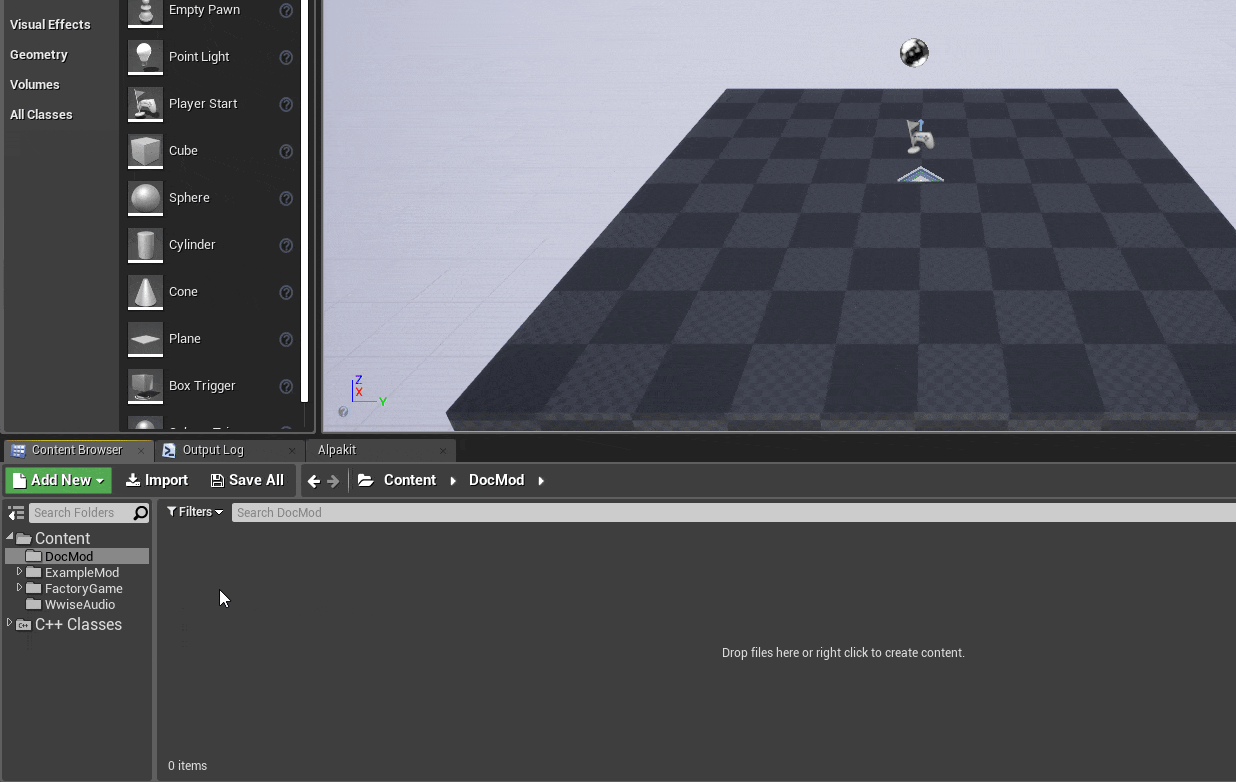
Done! Now you will be able to register recipes and other stuff from here.