Chainsaw and Foliage
In Satisfactory, the location of foliage is stored as part of the game map file that is shared across all saves. Imagine how large your save files would be if every save contained the location of every single plant in the map!
Instead, Satisfactory saves the removal of plants in a certain radius. The Chainsaw (and Nobelisk, and hand picking) creates removal markers which are stored in the save file to tell the game a plant has been removed.
If you wanted, you could use a save editor such as SatisfactorySaveEditor to remove all of these markers, restoring foliage to its original state.
Make Things Chainsawable
To make custom foliage interact with the chainsaw,
you need to the FGFoliageIdentifier_Chainsawable identifier to an FGFoliage Resource User Data
entry in the Asset User Data of the foliage’s static mesh.
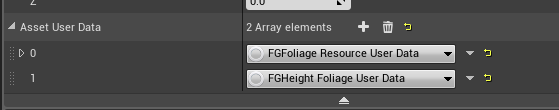

This process was explained by Ben in this message chain on the Discord.
Make a Chainsaw
You should extend the base chainsaw when creating your own for simplicity.
The property of a chainsaw that controls the radius of
plant collection is mCollateralPickupRadius.
If you want something else to destroy foliage, it will need to create the foliage removal markers that existing methods use.